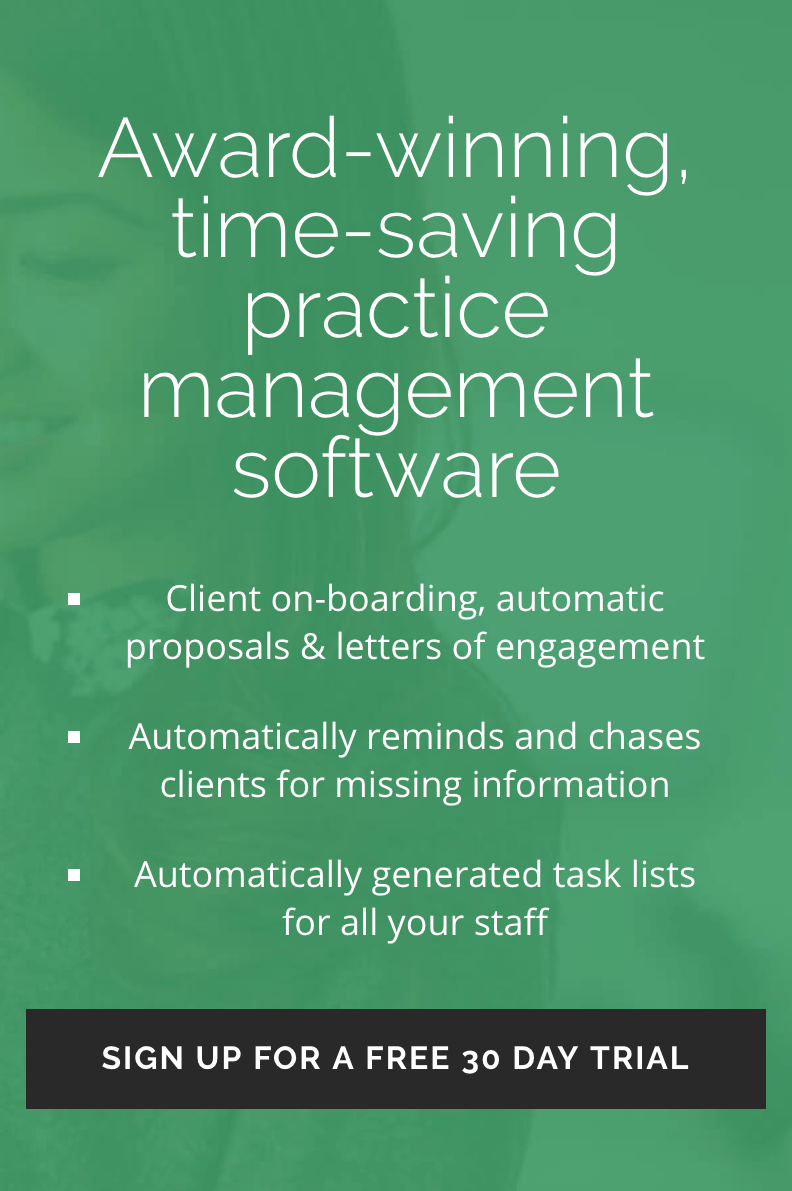Remember when everyone at your practice was working from the same place? If you needed to update colleagues with new information or ask a quick question, you’d just pop over to a colleague’s desk. The absence of this option makes us realise just how important it is.
Working alone can be lonely, but the negative effects can extend much further – impacting the performance of your team and the productivity of your practice.
More emails? More meetings?
You might be relying on internal emails or more online meetings to combat the ‘proximity problem’, but there are a few good reasons why you don’t normally do this at your office:
- Efficiency: It’s quicker to simply turn around or get up, than to open your emails and write the obligatory pleasantries or set up a meeting. There’s also the risk of getting sidetracked by your own inbox.
- Immediacy: You get your answer straight away – instead of having to wait for your colleague to check their emails and read and respond to their other emails first.
- Human contact: It’s a great excuse to have casual conversations. Which, by their very nature, can end up solving more problems than a lengthy email chain or an official ‘meeting’.
So, do we need to wait until we’re all back in the office to enjoy efficient, immediate communication with the ‘human’ element? Thankfully not.
Send notifications through AccountancyManager
If you hit any roadblocks, you just fire a question over to a colleague, keeping efficiency and productivity high. Team meetings are also kept short as some issues are solved with quick exchanges as you work.
Customise your messages
Of course, you can write whatever you like in your message. The customisations are around how and when your messages appear to the recipient.
- Mark messages as urgent
When you create your message, you can set it as urgent. Not only will your colleague’s ‘notification bell’ flash, they’ll get a red bar across the top of their AccountancyManager screen that won’t disappear until they’ve read and actioned your message.
You can also set a message to become urgent after a certain number of days. - Highlight client-related notes
If your message is about a particular client, you can send notifications to other staff members and make them client related. When you click this option you’ll get a drop-down list of all your practice’s clients (which also makes them appear on the client timeline). - Set a time for your messages to send
Delaying your messages is useful if, for example, you’re going on holiday and need someone else to contact a client for you. Simply set this notification up before you go. - Choose when you’ll get a notification
Do you want to be notified when the recipient reads your message, when they archive it or not at all? The choice is yours.
Update progress of a task and send as a notification
If your message relates to a task, you can add a Progress Note directly to a task. There’s an option to automatically send this as a notification to another staff user.