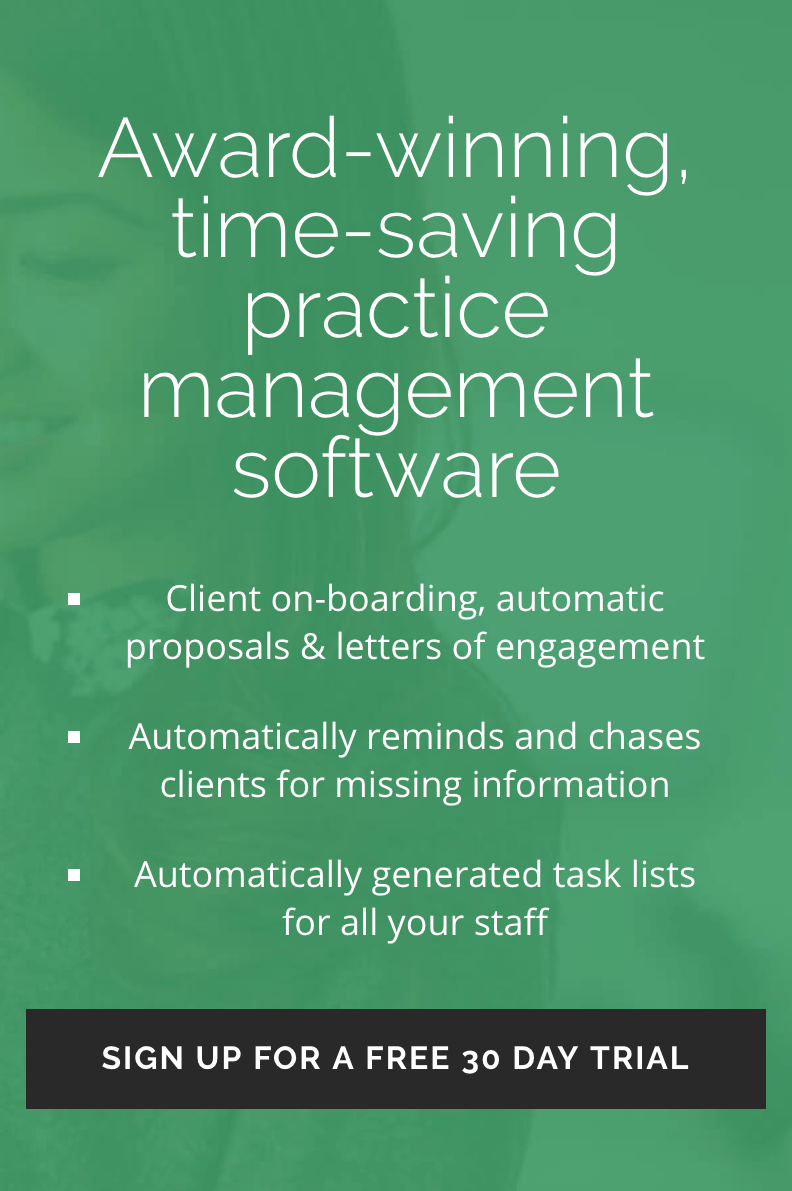Members of our newly rearranged managerial team took part in an interview with XU magazine all about the future of AccountancyManager. Here’s how it went:
JB – James Byrne – Chair
JR – James Reilly – Product Lead
KM – Kevin McCallum – CEO
XU: We were excited to hear the news of AccountancyManager’s leadership team expanding! The appointment of Kevin McCallum as the new CEO is especially exciting and we’re sure our readers would love to learn more about him.
JB: It is an exciting time as this appointment demonstrates our commitment to developing the business and our ambition to continue growing.
XU: Tell us a little about your background – where were you before AM?
KM: I spent the last 11 years at FreeAgent, in the role of Chief Commercial Officer. In that time I was responsible for a number of different aspects of the business including setting up and managing the team supporting accountants using the FreeAgent platform, as well as the relationship with NatWest both sides of their acquisition of FreeAgent in 2018. I first moved into the technology space in 2001 when I joined Pegasus Software having worked in business banking with Bank of Scotland for a few years.
XU: What experiences do you think will help in your new position as CEO?